



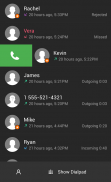
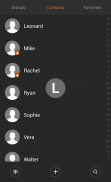
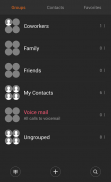

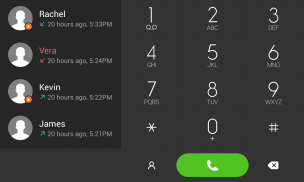
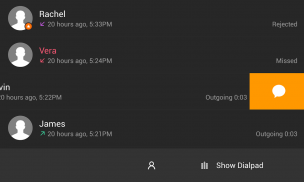
Theme for ExDialer MIUI Dark

Опис програми Theme for ExDialer MIUI Dark
Minimalistic dark theme for exDialer with circular contacts photos and custom font.
<b>This theme require installed ExDialer - Dialer & Contacts.</b> Install it from here: <a href="https://www.google.com/url?q=https://www.google.com/url?q%3Dhttps://goo.gl/HHWlC%26sa%3DD%26usg%3DAFQjCNEyEphGA2tuOKLyZwEyDI8OTfUM-w&sa=D&usg=AFQjCNHp9XpeHTmgx2AqX7i-3to9TLELWQ" target="_blank">https://goo.gl/HHWlC</a>
After installation click OPEN button in market to open exDialer.
<b>Setting up exDialer preferences:</b>
In exDialer Preferences
1. Press Theme — choose MIUI Dark. Go back to Preferences.
2. Press Appearance. Scroll to the bottom.
<b>3. Set up Dialpad Size to: Width 1.00x, Height 1.00x or 0.90x for small screens.</b>
<b>4. Set up Dialpad Text Size to Normal.</b>
<b>5. Use Theme Font — ON</b>
<b>6. Display ABC — OFF</b>
<b>7. ABC at Right — OFF</b>
Check light version: <a href="https://www.google.com/url?q=https://www.google.com/url?q%3Dhttps://goo.gl/2iz36R%26sa%3DD%26usg%3DAFQjCNGzonLYYMCDYOXuhkpXCqJyOzSZEg&sa=D&usg=AFQjCNEu3700EnXCtUg7LvnRrEYoL7obOw" target="_blank">https://goo.gl/2iz36R</a>
If something looks bad do not hesitate to email me.
com.modoohut.dialer.theme
</br></br></br></br></br></br></br></br>
</br>


























